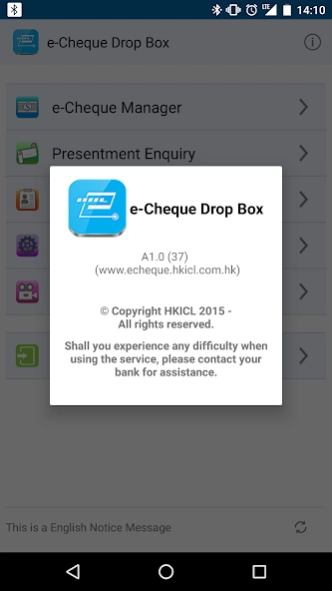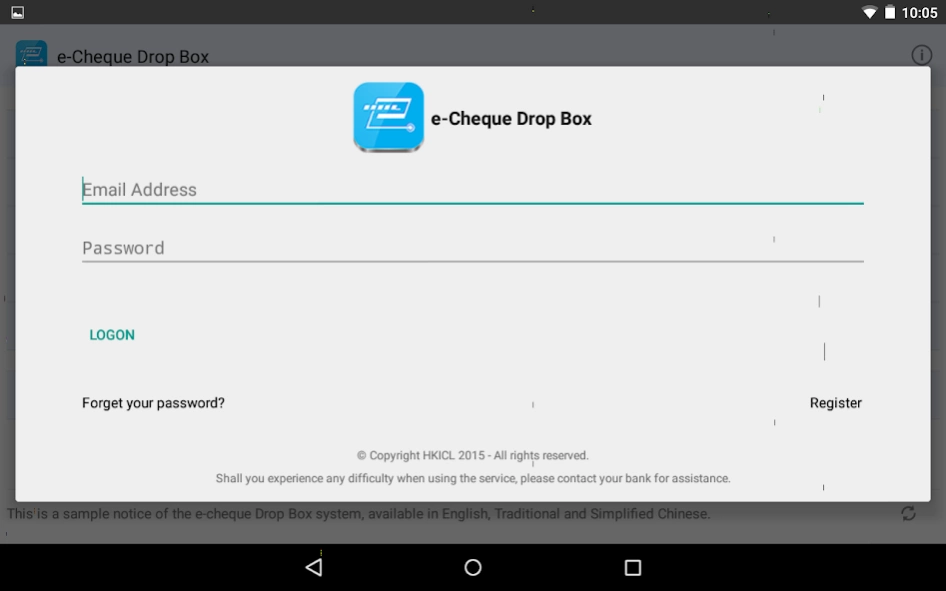e-Cheque Drop Box 2.1.3
Free Version
Publisher Description
e-Cheque Drop Box - Hong Kong e-Cheque Drop Box service
Electronic Cheques (e-Cheques) is a Hong Kong financial infrastructure providing a secured yet convenient method of online payment. Complementing the traditional paper cheuqes, the e-Cheque infrastructure is aiming to further promote e-commerce to the next level.
The e-Cheque Drop Box system, drawing analogy to the traditional paper cheque drop boxes, is to facilitate deposit of e-Cheques by the bank customers. The e-Cheque recipients (the payees) need to first register with the e-Cheque Drop Box system before the e-Cheque presentment service becomes available to them.
When depositing an e-Cheque, the payee has the opportunity to choose, from a predefined list of bank accounts, the preferred account to deposit the funds. Funds become available to the payee upon successful settlement, and the payee will be notified via emails.
The e-Cheque Drop Box system currently support e-Cheques in Hong Kong dollar (HKD), Chinese Yuan (RMB) and the American dollar (USD).
About e-Cheque Drop Box
e-Cheque Drop Box is a free app for Android published in the Accounting & Finance list of apps, part of Business.
The company that develops e-Cheque Drop Box is HKICL. The latest version released by its developer is 2.1.3.
To install e-Cheque Drop Box on your Android device, just click the green Continue To App button above to start the installation process. The app is listed on our website since 2023-11-07 and was downloaded 12 times. We have already checked if the download link is safe, however for your own protection we recommend that you scan the downloaded app with your antivirus. Your antivirus may detect the e-Cheque Drop Box as malware as malware if the download link to com.hkicl.ecp.mobile is broken.
How to install e-Cheque Drop Box on your Android device:
- Click on the Continue To App button on our website. This will redirect you to Google Play.
- Once the e-Cheque Drop Box is shown in the Google Play listing of your Android device, you can start its download and installation. Tap on the Install button located below the search bar and to the right of the app icon.
- A pop-up window with the permissions required by e-Cheque Drop Box will be shown. Click on Accept to continue the process.
- e-Cheque Drop Box will be downloaded onto your device, displaying a progress. Once the download completes, the installation will start and you'll get a notification after the installation is finished.